HOw To Book
How to use the Reservation App
Download the Application

Use an app called "Easy Reservation : かんたん予約 "(formerly known as Cubic)to make a reservation.
You can purchase tickets and make reservations by using the app.
You can download the app from Apple Store or Google.
Resister our studio as your "FAVORITE"
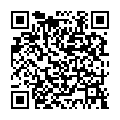
Please resister our studio "Pilates studio Freedbody" as a favorite from the QR code above.
You can easily make your reservations and pay for the coupons at the same time.
Make a reservation
- Once you have a registered us as a favorite, you can book lessons, purchase coupons, pay monthly fee, and etc.
- If the lesson you want is already booked, it's convenient to sign up for a waiting list for cancellation. If there's a cancellation, you'll be notified.
- Reservation will be accepted 15 days in advance.
- The reservation deadline and cancellation deadline vary depending on the lesson. Please check the "Note on Reservation" on each pare in the app.
- If you are in the cancellation waiting list, please make sure the notification setting is on. If there's any cancellation, the notification will be automatically delivered to you. Reservation need to be made by yourself.
- Cancellation after the cancellation deadline has passed, a 100% cancellation fee will be charged.
- Once the cancellation deadline has passed, you can't cancel from the app. Please contact us that you are not be able to attend the lesson by e-mail yoyaku@pilatesfreedbody.com .
